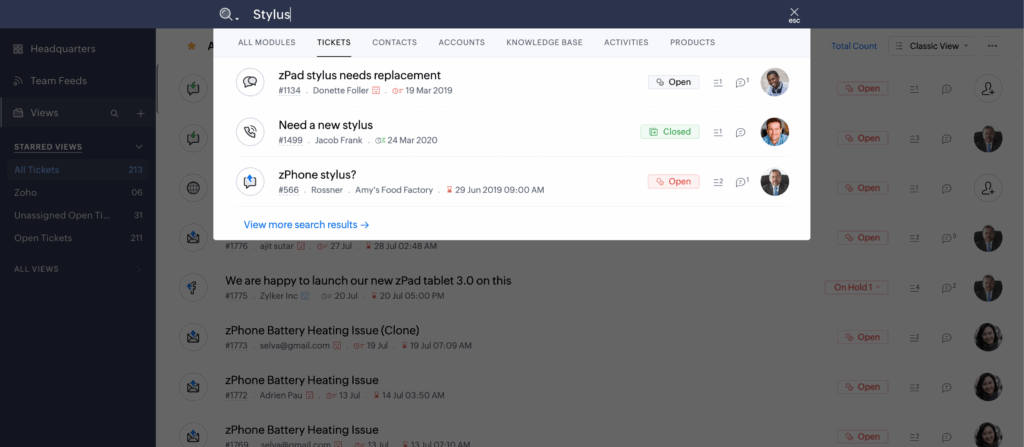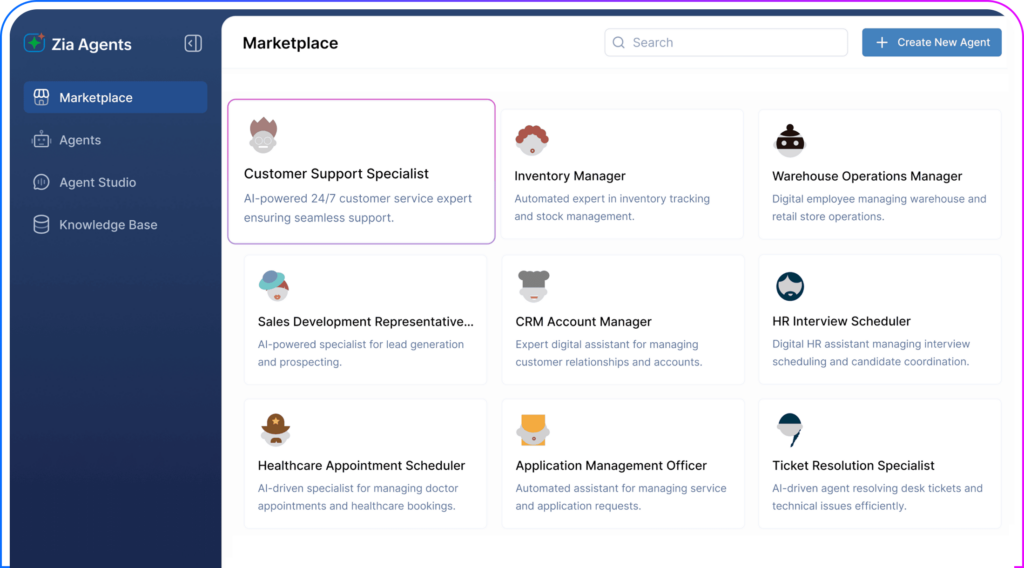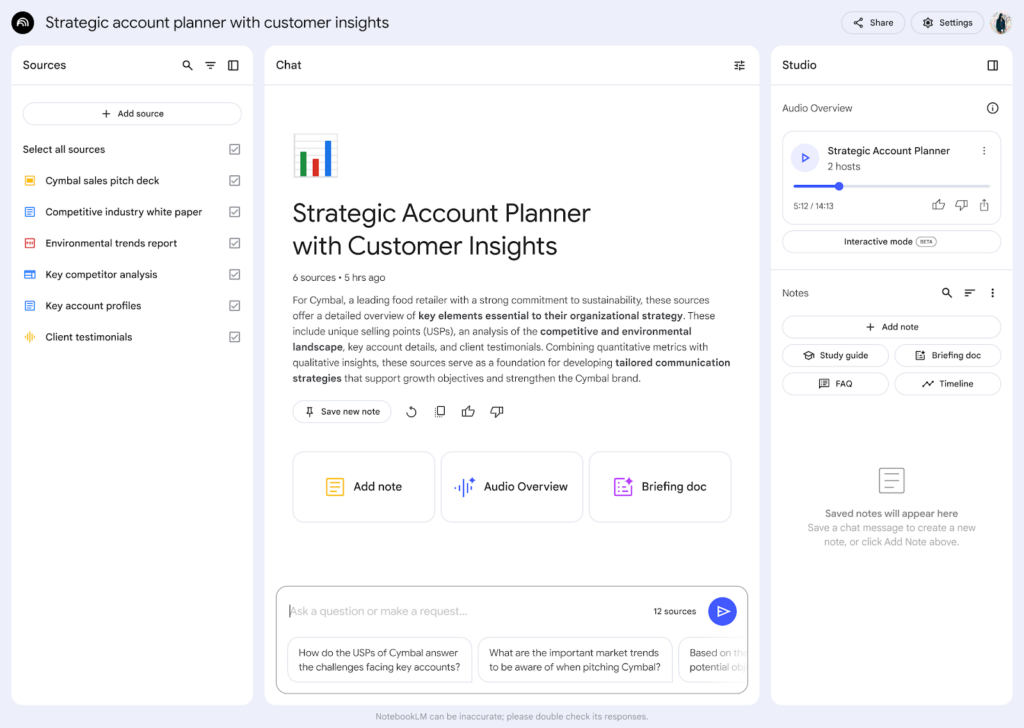What's new in Google Workspace? - January
Google is clearly not on vacation on the coast 😂. The second half of January, the first month of the year, is starting and we are rushing to tell you about the news that Google Workspace brings us in this short time.
Useful, fun and educational would be an accurate description of the updates that emerged these past two weeks.
What are they?
View speaker notes while presenting Google Slides at Google Meet
Those of us who are used to be speakers not only in events but also in important meetings, always have a machetito at hand. However, it is often difficult to use it when we have to share the screen and present. That is why, once again, our dear friends thought of us.
Last year we told you about the feature of presenting Google Presentations directly in Google Meet and being able to moderate them from there. Now you can view speaker notes from Google Meet!
No more juggling 10 open tabs! It's super easy! Just click the new speaker notes button in the Meet Presentations controls bar to display your notes within the call.
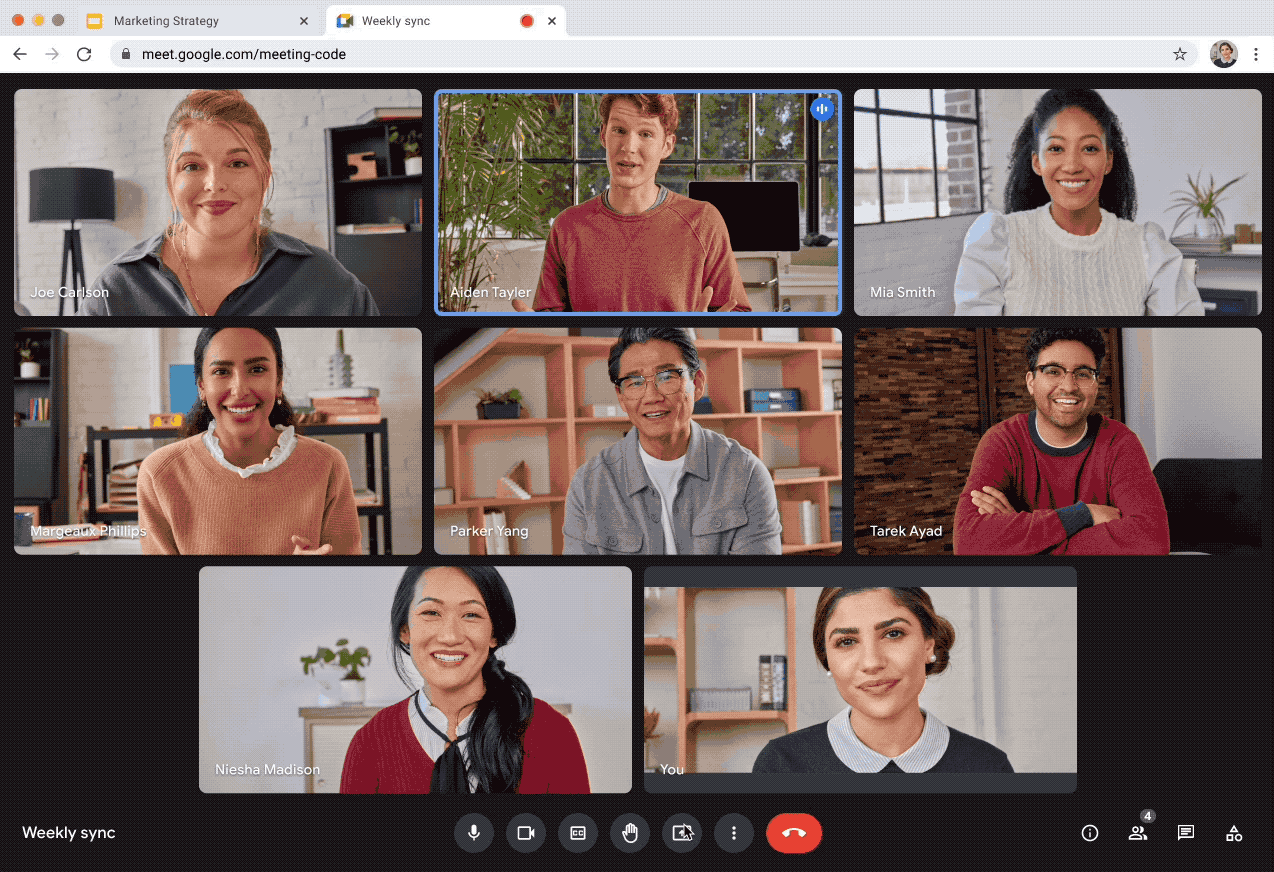
This feature helps you present more confidently and interact with your audience without having to switch back and forth between notes and slides.
Launch rate
- Quick launch domains: Gradual launch (up to 15 days for feature visibility) starting January 10, 2023.
- Scheduled launch domainsGradual launch (up to 15 days for feature visibility) starting January 30, 2023.
Availability
- Available for Google Workspace Business Standard, Business Plus, Enterprise Essentials, Enterprise Standard, Education Standard, Enterprise Plus and Education Plus customers.
- Not available for Google Workspace Essentials, Business Starter, Education Fundamentals, Frontline, as well as legacy G Suite Basic and Business clients.
- Not available for users with personal Google accounts.
Use voice notes for Gmail
What? Is this real? Yes, using the Voice notes for Gmail you can record and send voice notes by email.
It is often difficult to give a specific answer that must be perfectly understood and not misunderstood. We all know the disadvantages of written messages. In addition, having to think of the perfect answer often leads to procrastination, stress and forgetfulness.
Therefore, Google Workspace presents this extension that allows us to respond in a friendlier and faster way and avoid misunderstandings.
Does it replace phone calls? It does not replace them, but it is an option for when you need to solve a quick query and there is no availability for a phone call.
How do I start using it?
- Install the add-on from here.
- Visit Gmail.
- Tap the Voice Notes for Gmail icon in your email and record your message. It's that simple!
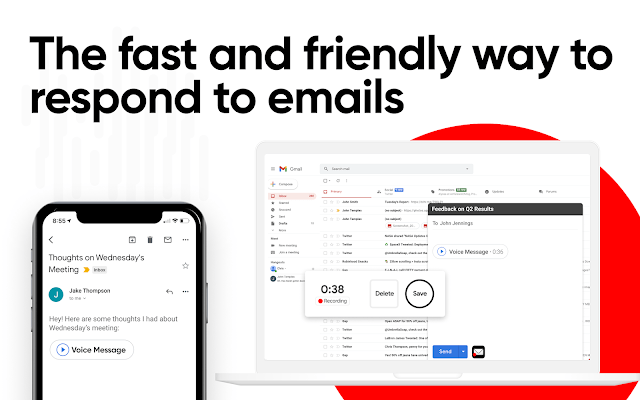
Add more fun to your meetings
For those who like to interact in a more humorous way! Now you can use emojis to share meeting reactions in Google Meet on the web, Meet Hardware and iOS devices (Android coming soon).
These reactions will be displayed as a small badge on the sender's video tile and floating on the left side of the screen. When there are multiple user interactions, you will see a flurry of emojis on the left side of the screen.

It's a way of saying: I am attentive to what you are saying but I don't want to interrupt you by opening the microphone! It is true that sometimes video calls tend to be less dynamic than face-to-face meetings because we are careful not to interrupt the other person and this can appear disinterested or inattentive.
With these reactions you can get involved and participate in a more fun way without interrupting the course of the meeting.
Launch rate
- Quick launch domainsFull launch (1 to 3 days for visibility of the function) from January 16, 2023.
- Scheduled launch domainsFull launch (1 to 3 days for feature visibility starting January 23, 2023).
- Users with personal Google accounts: Full implementation (1 to 3 days for feature visibility) as of January 11, 2023.
Availability
- Available for all Google Workspace customers, as well as legacy G Suite Basic and Business customers.
- Available for users with personal Google accounts.
Set file access expiration dates
Now you can set the date on which you want a certain collaborator to lose access to the Drive file you shared with them. The control is yours!
Often, when we work with people outside our organization, we want to restrict access to certain files once the project is completed. This way, the security of the company is guaranteed. That is why we want to tell you about this new update where you can set an expiration date on the files in My Drive to limit access to them.
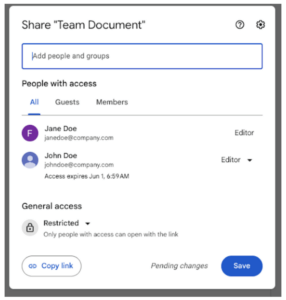
Note: This feature is not yet available for shared drive files.
How do access roles work when an expiration date is set?
When you define an expiration date, access roles are affected in the following ways:
- In the case of archives, you can add an expiration date for readers, commentators, editors and readers of published items if the role of reader of published items in the archive can be enabled.
- In the case of folders, you can define expiration dates for readers and commentators. If you set an expiration date for an editor in a folder, his role will change to Reader. However, you can change their role to Commenter and keep the expiration date.